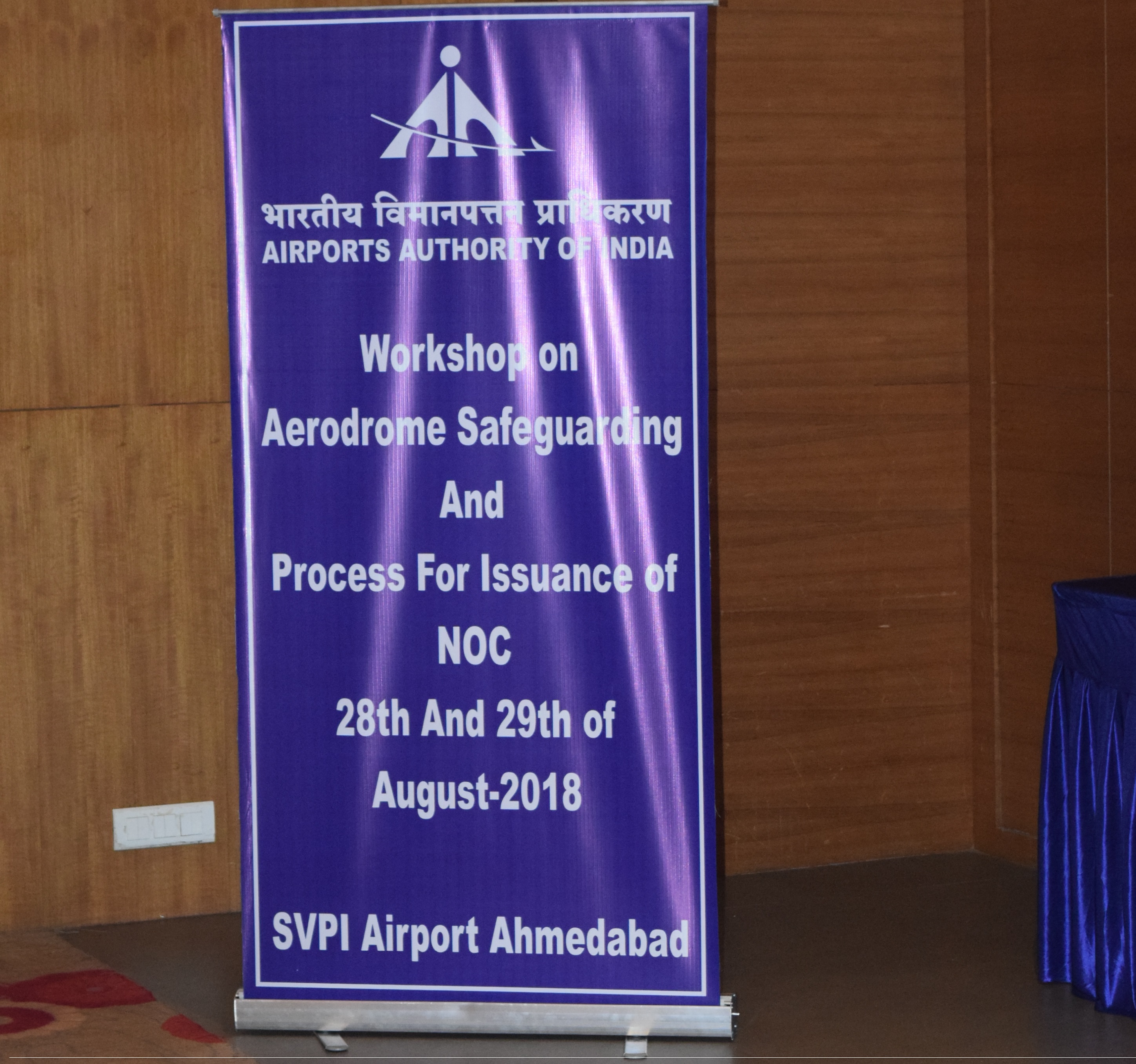
NOCAS
No Objection Certificate Application System
An online system for Height clearance for buildings and structures around civil airports by Airports Authority of India
Your Application Status
Login
Login with your credentials. If you are a new user, please
register here:
NOC Applicant Registration
| ForgotPassword? Click Here | ||
| NOC Committee Member Registration | ||